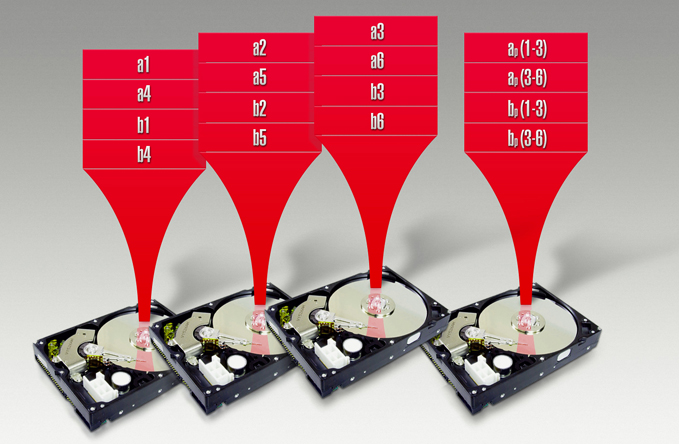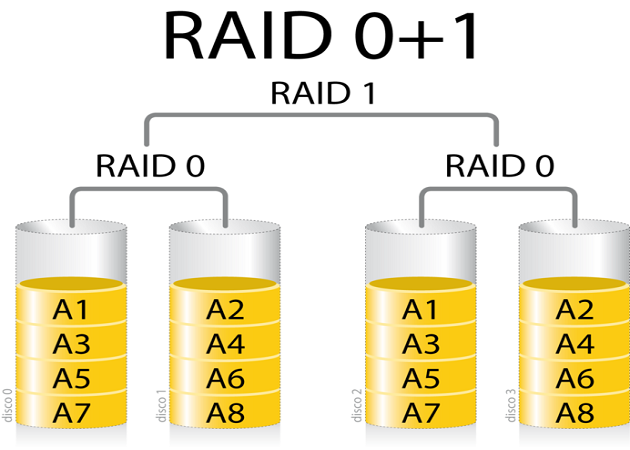online data storage
In recent years, the number of vendors offering online data storage for both consumers and businesses has increased dramatically. Some services store only a particular kind of data, such as photos, music or backup data, while others will allow users to store any type of file. Most of these vendors offer a small amount of storage for free with additional storage capacity available for a fee, usually paid on a monthly or annual basis.
Benefits of Online Storage
One of the biggest benefits of online storage is the ability to access data from anywhere. As the number of devices the average person uses continues to grow, syncing or transferring data among devices has become more important. Not only does it help transfer data between devices, online data storage also provides the ability to share files among different users. This is particularly helpful for business users, although it's also popular with consumers who want to share photos, videos and similar materials with their friends and family.
Online data storage also offers distinct advantages for backup and disaster recovery situations because it's located off site. In a fire, flood, earthquake or similar situation, on-site backups could be damaged, but online backups won't be affected unless the disaster is very widespread.
However, online data storage does have some potential downsides. Some people worry about the security of cloud storage services, and some vendors have experienced significant outages from time to time, leading to concerns about reliability.
Online Storage Enhances Data Protection and Availability
Before the development of the Internet, computer systems were limited to local storage or portable storage, first in the form of tapes and floppy disks, then CDs, DVDs and USB thumb drives. Generally, using on-site storage is faster than using Internet storage, because you don't have to wait for files to upload or download. However, on-site storage is more susceptible to loss due to theft, natural disasters or device failure. By contrast, most online data storage facilities offer enhanced physical security and automated backup capabilities to ensure that data is not lost. Online data storage also enables easier data transfer and sharing.
Like local storage, portable storage devices offer fast data transfer along with some data transfer and sharing capabilities. However, portable storage isn't quite as convenient as online data storage, particularly if you want to share files with a large number of users. Portable storage devices are also easy to lose or damage, and they offer limited storage capacity.
Recently, the term cloud storage has become increasingly common. Although many people use the terms "cloud storage" and "online storage" interchangeably, technically, cloud storage is a particular kind of online data storage. In order to be considered cloud storage, a service must be sold on demand, provide elasticity (the user can have as much or as little as desired) and offer self-service capabilities.
Many individuals and organizations use a mix of on-site and online storage capabilities. For example, they might use local storage for files they use frequently and online storage for backup or archive data. Or they might use local storage for personal data and online storage for files that they wish to share with others.
Online Storage Implementation
In most cases, setting up online data storage is incredibly easy, but the exact process will depend on the vendor. For most consumer online storage services, the process entails nothing more than setting up an account with a user name and password, although in some cases users will also need to download and install some software. Using these online data storage services is also very simple, and many offer intuitive drag-and-drop interfaces. Again, the exact details vary by vendor.
For business-oriented online storage services, the set up and use procedures can be slightly more complex because they generally offer more options for configuration, security and reliability. However, because they want to appeal to as many customers as possible, enterprise vendors generally make their services as easy to use and maintain as possible.