Corel AfterShot Pro 2.0.3.25 Multilingual | 240.4 MB
AfterShot Pro: Up to 4x Faster than the competition! Say hello to the worlds fastest RAW photo-editing software. Corel AfterShot Pro 2 is changing the way the world works with RAW, with 64-bit performance that 30% faster than AfterShot Pro 1 and up to 4x faster than the competition.
AfterShot Pro 2 is the best way to unlock the freedom and flexibility of shooting RAW. With unparalleled speed and power, and a sleek new interface, AfterShot Pro 2 is a RAW converter, non-destructive photo editor and complete high-speed photo manager in one. Whether you’re batch processing thousands of RAW images, or making detailed adjustments to your latest prize-winning shot, AfterShot Pro 2 gives you the tools to quickly take complete control over every aspect of your photo workflow.
AfterShot Pro 2
RAW conversion, non-destructive photo-editing and complete photo management for Windows, Mac and Linux
– Faster! Complete RAW photo editing workflow
– Enhanced! Advanced non destructive editing
– NEW! 30% faster with new 64-bit performance
30% Faster RAW Processing
Save time and get results sooner with the world’s fastest RAW conversion software! Quickly load, edit and process large RAW files. Adjust one or thousands of photos with powerful batch processing controls.
Non destructive photo adjustment
Refine an unlimited number of photos while preserving your originals. Control exposure, temp, highlight recovery, white balance and more with extensive color accurate photo adjustments. Easily edit selected areas of a photo.
Powerful photo workflow
Easily manage your photos and design the workflow that meets your needs. Organize and search photos by name, date, rating, tag, label, ISO, shutter speed or aperture. Compare one or several images in one view, set presets and track image history.
System Requirements:
Windows:
– Windows 8.1, Windows 8, Windows 7, Windows Vista and Windows XP with latest service pack (32-bit and 64-bit editions)
– Intel Pentium 4 or later or AMD Athlon 64 or later (multi core processor recommended)
– 2GB of RAM (4GB recommended for HDR function)
– 400MB of available hard-disk space required
– 1024×768 resolution with 16bit color display (1280 x 768 resolution with 24 bit or higher color display recommended)
– Internet connection required for online help or program update
– CD/DVD drive for installation (Optional)
Macintosh:
– Mac OSX 10.7.3 or later (32bit and 64bit editions)
– All Intel Macs model are supported
– 2GB of RAM
– 250MB of available hard-disk space required
– 1024×768 resolution with 16bit color display
– Internet connection required for online help or program update
– CD/DVD drive for installation (Optional)
Install Notes:
– Use our keymaker to register the application.
Note: Don not move your clock forward/backward alot – the app will detect that and your registration status will be reset.
Download from TusFilesAfterShot Pro 2 is the best way to unlock the freedom and flexibility of shooting RAW. With unparalleled speed and power, and a sleek new interface, AfterShot Pro 2 is a RAW converter, non-destructive photo editor and complete high-speed photo manager in one. Whether you’re batch processing thousands of RAW images, or making detailed adjustments to your latest prize-winning shot, AfterShot Pro 2 gives you the tools to quickly take complete control over every aspect of your photo workflow.
AfterShot Pro 2
RAW conversion, non-destructive photo-editing and complete photo management for Windows, Mac and Linux
– Faster! Complete RAW photo editing workflow
– Enhanced! Advanced non destructive editing
– NEW! 30% faster with new 64-bit performance
30% Faster RAW Processing
Save time and get results sooner with the world’s fastest RAW conversion software! Quickly load, edit and process large RAW files. Adjust one or thousands of photos with powerful batch processing controls.
Non destructive photo adjustment
Refine an unlimited number of photos while preserving your originals. Control exposure, temp, highlight recovery, white balance and more with extensive color accurate photo adjustments. Easily edit selected areas of a photo.
Powerful photo workflow
Easily manage your photos and design the workflow that meets your needs. Organize and search photos by name, date, rating, tag, label, ISO, shutter speed or aperture. Compare one or several images in one view, set presets and track image history.
System Requirements:
Windows:
– Windows 8.1, Windows 8, Windows 7, Windows Vista and Windows XP with latest service pack (32-bit and 64-bit editions)
– Intel Pentium 4 or later or AMD Athlon 64 or later (multi core processor recommended)
– 2GB of RAM (4GB recommended for HDR function)
– 400MB of available hard-disk space required
– 1024×768 resolution with 16bit color display (1280 x 768 resolution with 24 bit or higher color display recommended)
– Internet connection required for online help or program update
– CD/DVD drive for installation (Optional)
Macintosh:
– Mac OSX 10.7.3 or later (32bit and 64bit editions)
– All Intel Macs model are supported
– 2GB of RAM
– 250MB of available hard-disk space required
– 1024×768 resolution with 16bit color display
– Internet connection required for online help or program update
– CD/DVD drive for installation (Optional)
Install Notes:
– Use our keymaker to register the application.
Note: Don not move your clock forward/backward alot – the app will detect that and your registration status will be reset.
Download from Media1Fire













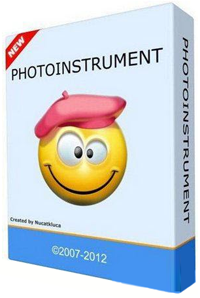












Post a Comment